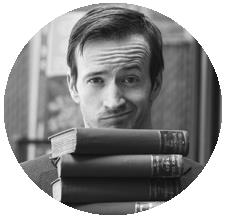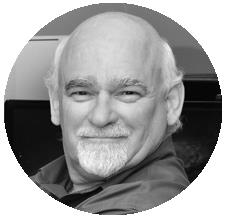83% of Americans are stressed out at work and 55% are unsatisfied with their jobs. The impact? Close to a trillion dollars in lost productivity and increased costs. Luckily humor is here to help. People who use humor are more productive, less stressed, and happier. Andrew will share what humor at work means, why it is desperately needed, and how to use humor to create a positive work culture, increase team productivity, manage stress, and have more fun. Specifically, he'll cover key objectives, including like efficiency vs effectiveness, the $500 billion problem at work, thirty research-backed benefits of humor, how to develop a humor mindset, and how you can start using humor today!